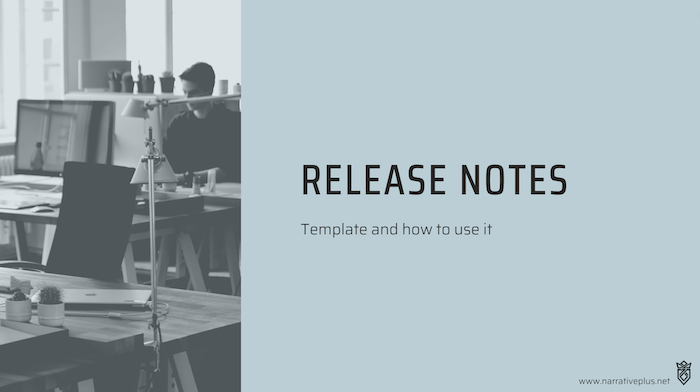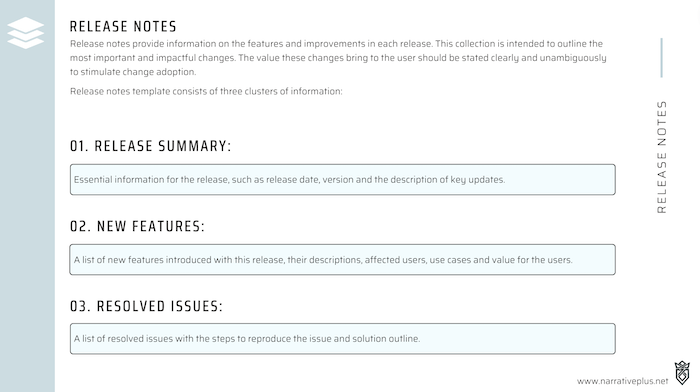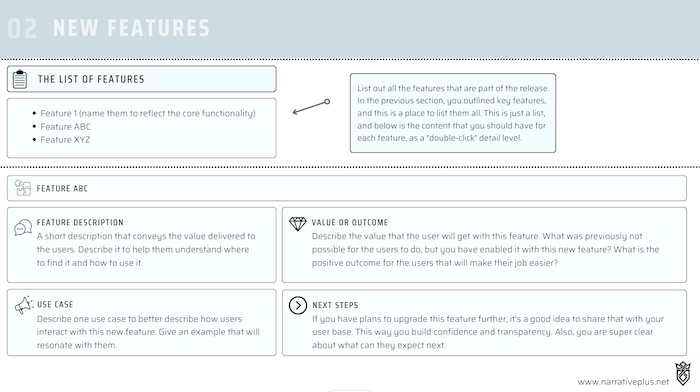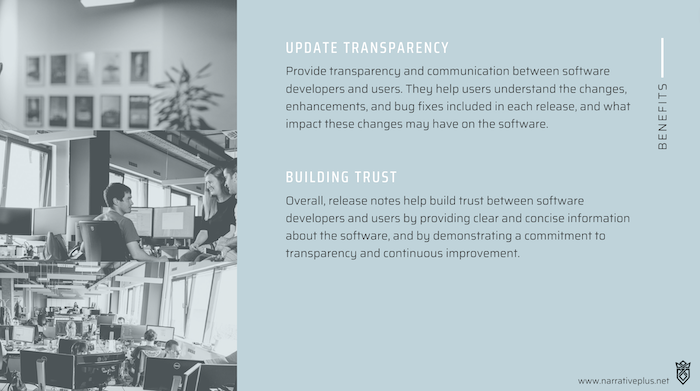Release Notes
Release Notes Template
Summary
Release notes are typically used when a new version or update of your product is released, or when significant changes have been made to the product. They can be used to keep users informed, to build transparency and trust, and to provide context for the changes being made. Release notes can be in the form of a document, an email, or a blog post and should be written in a clear, concise and easily understandable manner.
Desired outcome
The template is designed to be flexible and adaptable, and it can help you to clarify your product idea, validate it with your target audience, and create a clear roadmap for success. By capturing key industry trends and the unique selling proposition of your product, you can better understand how it fits into the competitive landscape and how it meets the needs of your target audience.
The intended outcome of having release notes is to effectively communicate the changes, enhancements, and bug fixes in your product to your users and stakeholders. This helps to:
- Keep users informed: Release notes provide users with information on what has changed and how it affects them, allowing them to stay up-to-date with the latest developments.
- Build transparency and trust: By being open and transparent about the changes being made to your product, you can build trust with your users and stakeholders.
- Provide context for changes: Release notes can provide context for the changes being made, explaining why they are necessary and how they improve the product.
- Encourage adoption: By highlighting new features and improvements, release notes can encourage users to adopt the latest version of your product.
- Improve customer satisfaction: By keeping users informed and addressing any concerns or questions they may have, release notes can improve customer satisfaction and loyalty.
Resources
How to use this template?
This template consists of 3 segments: Release Summary, New Features, and Resolved Issues. The template is divided into segments that convey important information and give context to the changes made in the latest version of the software. The included questions will guide you in compiling your release notes and presenting the information to your users and stakeholders in a professional manner.
Essential information
Release date, release version (tag), and a short description.
Key features
List out the most important changes introduced with this version.
Value for customers
What was previously not possible for the users to do, but you have enabled it with this new version? What is the positive outcome for the users that will make their job easier?
Detailed feature description
A short description that conveys the value delivered to the users. Describe it to help them understand where to find it and how to use it.
Use Case
Describe one use case to better describe how users interact with this new feature. Give an example that will resonate with them.
Next Steps
If you have plans to upgrade this feature further, it's a good idea to share that with your user base. This way you build confidence and transparency. Also, you are super clear about what can they expect next.
Issue description and origin
Information on where the issue originated, such as in a specific module, component, or feature.
Reproduction steps and resolution description
A detailed explanation of the steps to reproduce the issue and steps taken to resolve the issue, including any workarounds or mitigation techniques used.
Impact
A description of the impact that the issue had on the software and its users, such as decreased performance or incorrect results.
Who is making this?
Target Audience
Users
Stakeholders
Team Members
Outcomes
Keep users informed
Build transparency and trust
Provide context for changes
Encourage adoption
Improve customer satisfaction
Release Notes
Formats:
5
Pages:
12
Description :
A collection of various formats to fit your specific needs and tool preferences. Already formatted nicely, ready for you to use it for your project. You can easily modify the branding by adding your logo or color scheme. The best part - get it once and use it forever.
Available formats :
- PDF document
- PNG export
- PPT template
Also includes :
- Canva template
- Notion template